Edit Your Videos Like a Pro
In this course, you’ll have access to in-depth practice projects and hands-on learning exercises which show you how to take your video footage, organize, edit, refine, export, and upload professional looking videos!
"Edit Incredible Looking & Sounds Videos"
Hit the link below to enroll in this 16 hour course with 180+ lectures.
Main Skills Gained From This Masterclass
1. Editing Fundamentals
• Workflow from camera to edit
• Organizing and color coding
• Video selects and music choice
• Use multiple sequences
• Optimized project back ups
2. Post Production Essentials
• Multi cam sequence editing
• Effective use of montage
• Masking and editing overlays
• Sound design and music choice
• Custom logo animations
3. Refining Steps & Techniques
• Editing theory and shot choice
• Optimal audio and video filters
• Color correction and grading
• Image stabilization and motion
• Improve audience watch time
4. Multi Platform Exports
• Highest quality export settings
• Exports for each online platform
• Aspect ratios and video thumbnails
• Improved views and clickthroughs
• High retention looping video
5. Course Recap & Conclusion
• Bonus tools and video techniques
• Student giveaways and discounts
• Complete techniques recap
• Motivation, advice and editing tips
• Final course recap and what’s next